Tech Tips Friday - April 19th
Tech Tips
Happy Easter! Hop into Technology!
Shout Outs
Mr. Volquardsen’s 7th grade reading group is currently studying poetry. After reading three poems about dreams, they had to write their own poem about their dreams and present it via Flipgrid. They then watched each others poetry videos and silently voted on their favorite. The winner of the poetry contest was Lillian.
Mrs. Kabe’s 2nd graders used a template from Seesaw to write words with prefixes and suffixes. Tomorrow we will use it to learn about Easter Around the World and fill out a KWL chart Seesaw provided. On move up day the first graders will be writing and drawing a picture of their future selves using Seesaw, to read on their first day of 2nd grade.
The 7th Graders are using imgflip.com to create Memes to welcome the 6th Graders on Move Up Day. Here is Mr. Bachman’s example:).
Some 6th grade students in S.S. found a new presentation website called Emaze https://www.emaze.com/ . Students are testing it out, but what we know about it now, it is a good one! They are writing a report about South America. * That is great that Leigh students are finding their own free tools that work for them! Great work 6th Grade!!
Tech Tip #1:
https://www.commonsense.org/education/articles/4-free-tools-to-teach-about-climate-change : Climate Change websites for Earth Day
Tech Tip #2:
https://snake.googlemaps.com/: Snakes on Google Maps: Geography fun with an old school game!!
Tech Tip #3:
https://explore.org/livecams: Watch Live Cams of many things like a Fall tree losing its leaves or an eagle. If you scroll further down
Tech Tip #4:
https://docs.google.com/presentation/d/130aDGL3jy_z9E72boAizOo-HmMDPosVURxvI4_b2ly0/present?slide=id.g1edcfb27af_0_0: Online practice sites by the Techie Teacher
Tech Tip #5:
https://www.mentimeter.com/: Class Survey Site: You will have to pay for this site after so many uses but if you delete your surveys it can be free.
Tech Tip #6:
https://genial.ly/interactive-content-education: You can use this site like a Thinglink for free.
Tech Tip #7:
https://jakemiller.net/docspopup/: Add a pop up on student Google Docs with a message.
Keep Creating!!