Tech Tips Friday - March 27th
Tech Tips
Shout Outs
I just wanted to say I have witnessed first hand how great our staff is.
Michkayla & Kim Bruhn have Zoomed with their kindergarten and 1st grade students. Their smiles were so bright and excited. Each group had 11 or more students connect. There were some cameos in the 1st grade Zoom from Mrs. Settje, Mr. Cash, Mrs. Petersen, April, and myself!! Beth Kabes even helped with some Zoom questions. I can’t wait to try out Zoom Breakouts with Brooke Kohliha on Monday.
I know a lot of teachers have been using Flipgrid to connect with students and teachers have also been recording Screencastifies to direct students. I watched 4th & 5th grade Flipgrids about their workspaces and it was so fun to watch kids create on their own.
Kids have been baking, journaling, and being creative during this time because they love choice.
I also have seen collaboration from all staff whether learning a new tech skill or just sharing ideas of what to send home with students' great work.
A huge THANKS to our kitchen staff and paraprofessionals for their help and outstanding meals!!
Everyone has been so open to try and learn new skills.
#WEARELEIGH
Tech Tips
***Please email me, Zoom, or call me if you need help with anything.
https://cdn.education.ne.gov/wp-content/uploads/2020/03/SchedulingHomeEnvironment-R2.pdf: Resource from the NDE about eLearning
https://chrome.google.com/webstore/detail/kami-extension-pdf-and-do/ecnphlgnajanjnkcmbpancdjoidceilk?hl=en: Kami Extension: PDF & Document Annotation & Markup tool. According to Kami you can “Kami is a leading digital classroom app for Chrome. It allows you to take any existing document, including scanned PDFs, and write, draw, type, annotate, comment, augment, enhance, and otherwise bring it to life – all within your browser.”
https://docs.google.com/presentation/d/1Zac7w7QuJMa5rvzAcop57yhWHFL6ntB_0A2sHYu2by0/edit#slide=id.p: Zoom Directions for Students
https://help.screencastify.com/category/157-tips-tricks: Screencastify Tips & Tricks
https://help.seesaw.me/hc/en-us: SeeSaw Help Center
https://www.weareteachers.com/5-surprising-things-you-can-do-with-seesaw/: 5 surprising things you can do in SeeSaw
https://help.remind.com/hc/en-us: Remind Help Center
https://www.remind.com/resources/top-10-ways-to-use-remind: 10 Ways to Use Remind
https://www.weareteachers.com/bloomz-vs-remind-which-parent-communication-app-should-you-choose/: Communication Apps to Try: Bloomz vs. Remind